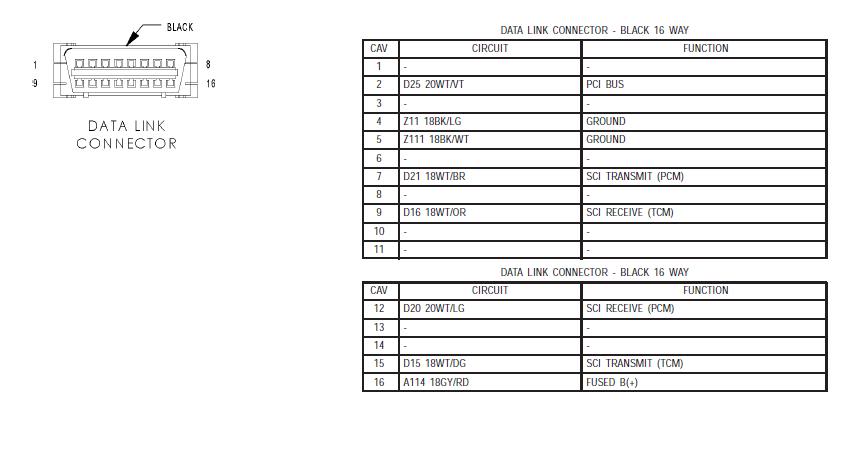03 new to me problems, questions
#1
03 new to me problems, questions
i bought a new key fob, went to program it and noting happens when i turned the key to acc. no radio, no nothing, no acc will powered up with key turned to acc.??? what gives?
the 16 pin data-link is not marked, which one is pin #1 and #4 for the paper clip/wire jump to program the new key fob.
my defroster stuck on for a day, now all the blend doors are functioning properly???
the indicator for park does not go to park all the time, the square light the surrounds the P does not elluminate sometimes, when it does that it will not crank/start. is that adjustable?
Thanks!
the 16 pin data-link is not marked, which one is pin #1 and #4 for the paper clip/wire jump to program the new key fob.
my defroster stuck on for a day, now all the blend doors are functioning properly???
the indicator for park does not go to park all the time, the square light the surrounds the P does not elluminate sometimes, when it does that it will not crank/start. is that adjustable?
Thanks!
#3
Administrator/Jarhead
Hold on a second....
On the 03's, it's just a key, no electronics... unless it's an upgrade. You just have a key with a black head with a ram on it, right? Does your other key still work?
You're just talking about the small, three button key fob, correct? Lock, unlock and panic?
I'll look for the diagram for the 16 pin OBDII connector.
Blend doors and recirc doors are a huge issue with 3rd gens. Do a search, you'll find the parts you need.
My shifter does that from time to time. You can go under the truck and find the cable and adjust it. Just make sure that the truck's emergency break is on or the wheels are chocked... safety first!
If you're having a no start issue from this, put it in neutral and make sure it starts there. If it does not, you may have a bad neutral safety switch.
Let me look for some diagrams and such... be right back.
On the 03's, it's just a key, no electronics... unless it's an upgrade. You just have a key with a black head with a ram on it, right? Does your other key still work?
You're just talking about the small, three button key fob, correct? Lock, unlock and panic?
I'll look for the diagram for the 16 pin OBDII connector.
Blend doors and recirc doors are a huge issue with 3rd gens. Do a search, you'll find the parts you need.
My shifter does that from time to time. You can go under the truck and find the cable and adjust it. Just make sure that the truck's emergency break is on or the wheels are chocked... safety first!
If you're having a no start issue from this, put it in neutral and make sure it starts there. If it does not, you may have a bad neutral safety switch.
Let me look for some diagrams and such... be right back.
#4
Administrator/Jarhead
STANDARD PROCEDURE - RKE TRANSMITTER
BATTERIES
NOTE: Do not disturb the metal terminal near the
batteries. Avoid touching the new batteries. Skin
oils may cause battery deterioration. If batteries are
touched, clean with rubbing alcohol.
The Remote Keyless Entry (RKE) transmitter case
snaps open and shut for battery access. To replace
the RKE transmitter batteries:
(1) Using a thin coin, gently pry at the notch in
the center seam of the RKE transmitter case halves
near the key ring until the two halves unsnap. Be
careful not to damage the rubber gasket when separating
the case halves.
(2) Lift the back half of the transmitter case off of
the RKE transmitter.
(3) Remove the two batteries from the RKE transmitter.
(4) Replace the two batteries with new 3V lithium
2016 cell. Install the batteries with the positive terminal
up. Reference the “+ SIDE UP” on the inside of
the bottom half of the transmitter case.
(5) Align the two RKE transmitter case halves
with each other, and squeeze them firmly and evenly
together until they snap back into place. Test transmitter
operation.
STANDARD PROCEDURE - RKE TRANSMITTER
CUSTOMER PREFERENCES
AUTOMATIC (ROLLING) LOCKS
The rolling locks feature can be toggled ON/OFF
by using the DRB IIIt only.
HORN CHIRP DISABLING / ENABLING
The horn chirp can be toggled using a DRB IIIt or
by using the Remote Keyless Entry (RKE) transmitter
that is already programmed to the vehicle.
To DISABLE (cancel) the horn chirp feature:
(1) Enter the vehicle and close all doors.
(2) Fasten the seat belt (this will cancel the seat
belt chime).
(3) Turn the ignition to the ON position.
(4) Press and hold the LOCK button for 4 seconds.
Within 6 seconds with the LOCK button still
depressed, press the UNLOCK button. When a single
chime is heard, release both buttons.
(5) Turn the ignition OFF.
(6) Turn the ignition ON or wait 60 seconds.
(7) Test the horn chirp feature by pressing the
LOCK button.
If a chime is not heard, program mode was canceled
before the feature could be disabled. If necessary,
repeat the procedure.
To ENABLE the horn chirp feature, repeat the
above procedure.
OPTICAL CHIRP (FLASH) DISABLING / ENABLING
The optical chirp can be toggled using a DRB IIIt
or by using the Remote Keyless Entry (RKE) transmitter
that is already programmed to the vehicle.
To DISABLE (cancel) the optical chirp feature:
(1) Enter the vehicle and close all doors.
(2) Fasten the seat belt (this will cancel the seat
belt chime).
(3) Turn the ignition to the ON position.
(4) Press and hold the LOCK button for 4 seconds.
Within 6 seconds with the LOCK button still
depressed, press the PANIC button. When a single
chime is heard, release both buttons.
(5) Turn the ignition OFF.
(6) Turn the ignition ON or wait 60 seconds.
(7) Test the optical chirp feature by pressing the
LOCK button.
If a chime is not heard, program mode was canceled
before the feature could be disabled. If necessary,
repeat the procedure.
To ENABLE the optical chirp feature, repeat the
above procedure.
UNLOCK SEQUENCE
The unlock sequence can be toggled using a DRB
IIIt or by using the Remote Keyless Entry (RKE)
transmitter that is already programmed to the vehicle.
To toggle between Driver door first and Unlock all
doors function:
(1) Enter the vehicle and close all doors.
(2) Fasten the seat belt (this will cancel the seat
belt chime).
(3) Turn the ignition to the ON position.
(4) Press and hold the UNLOCK button for 4 seconds.
Within 6 seconds with the UNLOCK button
still depressed, press the LOCK button. When a single
chime is heard, release both buttons.
(5) Turn the ignition OFF.
(6) Turn the ignition ON or wait 60 seconds.
If a chime is not heard, program mode was canceled
before the feature could be disabled. If necessary,
repeat the procedure.
To toggle this feature, repeat the above procedure.
STANDARD PROCEDURE - RKE TRANSMITTER
PROGRAMING
New Remote Keyless Entry (RKE) transmitters can
be programed using the DRB IIIt scan tool and the
proper Diagnostic Procedures manual. The DRB IIIt
scan tool can provide confirmation that the PCI data
bus is functional, and that all of the electronic modules
are sending and receiving the proper messages
on the PCI data bus.
The following procedure can be used as long as one
programmed transmitter is available:
NOTE: When entering program mode using that
programmed fob, ALL currently programmed fobs
will be erased and they will have to be reprogrammed
for the vehicle. If program mode is
entered and no action is performed, the previously
programmed fobs will continue to function.
(1) Enter the vehicle and close all doors.
(2) Fasten the seat belt (this will cancel the seat
belt chime). Turn the ignition to the RUN position.
(3) Press and hold the UNLOCK button on a programmed
transmitter for 4 to 10 seconds. Within the
4 to 10 seconds with the UNLOCK button still
depressed, press the PANIC button for one second.
When a single chime is heard, release both buttons.
The chime indicates the system is in program
mode.
(4) Press and release both the LOCK and
UNLOCK buttons simultaneously on a fob to be programmed.
A single chime will be heard, this indicates
the fob has been recognized.
(5) Press and release any button on the same fob.
A single chime will be heard, this indicates the fob
has been programmed.
(6) Repeat steps 4 and 5 for up to a total of 4 fobs.
(7) Turn the ignition OFF.
(8) Turn the ignition ON or wait 60 seconds.
The vehicle will remain in program mode for up to
60 seconds from when the original chime (step 3) was
heard. After 60 seconds, all programmed transmitters
will function normally.
SPECIFICATIONS - REMOTE KEYLESS ENTRY
TRANSMITTER
RANGE
Normal operation range is up to a distance of 3 to
7 meters (10 to 23 ft.) of the vehicle. Range may be
better or worse depending on the environment
around the vehicle.
BATTERIES
NOTE: Do not disturb the metal terminal near the
batteries. Avoid touching the new batteries. Skin
oils may cause battery deterioration. If batteries are
touched, clean with rubbing alcohol.
The Remote Keyless Entry (RKE) transmitter case
snaps open and shut for battery access. To replace
the RKE transmitter batteries:
(1) Using a thin coin, gently pry at the notch in
the center seam of the RKE transmitter case halves
near the key ring until the two halves unsnap. Be
careful not to damage the rubber gasket when separating
the case halves.
(2) Lift the back half of the transmitter case off of
the RKE transmitter.
(3) Remove the two batteries from the RKE transmitter.
(4) Replace the two batteries with new 3V lithium
2016 cell. Install the batteries with the positive terminal
up. Reference the “+ SIDE UP” on the inside of
the bottom half of the transmitter case.
(5) Align the two RKE transmitter case halves
with each other, and squeeze them firmly and evenly
together until they snap back into place. Test transmitter
operation.
STANDARD PROCEDURE - RKE TRANSMITTER
CUSTOMER PREFERENCES
AUTOMATIC (ROLLING) LOCKS
The rolling locks feature can be toggled ON/OFF
by using the DRB IIIt only.
HORN CHIRP DISABLING / ENABLING
The horn chirp can be toggled using a DRB IIIt or
by using the Remote Keyless Entry (RKE) transmitter
that is already programmed to the vehicle.
To DISABLE (cancel) the horn chirp feature:
(1) Enter the vehicle and close all doors.
(2) Fasten the seat belt (this will cancel the seat
belt chime).
(3) Turn the ignition to the ON position.
(4) Press and hold the LOCK button for 4 seconds.
Within 6 seconds with the LOCK button still
depressed, press the UNLOCK button. When a single
chime is heard, release both buttons.
(5) Turn the ignition OFF.
(6) Turn the ignition ON or wait 60 seconds.
(7) Test the horn chirp feature by pressing the
LOCK button.
If a chime is not heard, program mode was canceled
before the feature could be disabled. If necessary,
repeat the procedure.
To ENABLE the horn chirp feature, repeat the
above procedure.
OPTICAL CHIRP (FLASH) DISABLING / ENABLING
The optical chirp can be toggled using a DRB IIIt
or by using the Remote Keyless Entry (RKE) transmitter
that is already programmed to the vehicle.
To DISABLE (cancel) the optical chirp feature:
(1) Enter the vehicle and close all doors.
(2) Fasten the seat belt (this will cancel the seat
belt chime).
(3) Turn the ignition to the ON position.
(4) Press and hold the LOCK button for 4 seconds.
Within 6 seconds with the LOCK button still
depressed, press the PANIC button. When a single
chime is heard, release both buttons.
(5) Turn the ignition OFF.
(6) Turn the ignition ON or wait 60 seconds.
(7) Test the optical chirp feature by pressing the
LOCK button.
If a chime is not heard, program mode was canceled
before the feature could be disabled. If necessary,
repeat the procedure.
To ENABLE the optical chirp feature, repeat the
above procedure.
UNLOCK SEQUENCE
The unlock sequence can be toggled using a DRB
IIIt or by using the Remote Keyless Entry (RKE)
transmitter that is already programmed to the vehicle.
To toggle between Driver door first and Unlock all
doors function:
(1) Enter the vehicle and close all doors.
(2) Fasten the seat belt (this will cancel the seat
belt chime).
(3) Turn the ignition to the ON position.
(4) Press and hold the UNLOCK button for 4 seconds.
Within 6 seconds with the UNLOCK button
still depressed, press the LOCK button. When a single
chime is heard, release both buttons.
(5) Turn the ignition OFF.
(6) Turn the ignition ON or wait 60 seconds.
If a chime is not heard, program mode was canceled
before the feature could be disabled. If necessary,
repeat the procedure.
To toggle this feature, repeat the above procedure.
STANDARD PROCEDURE - RKE TRANSMITTER
PROGRAMING
New Remote Keyless Entry (RKE) transmitters can
be programed using the DRB IIIt scan tool and the
proper Diagnostic Procedures manual. The DRB IIIt
scan tool can provide confirmation that the PCI data
bus is functional, and that all of the electronic modules
are sending and receiving the proper messages
on the PCI data bus.
The following procedure can be used as long as one
programmed transmitter is available:
NOTE: When entering program mode using that
programmed fob, ALL currently programmed fobs
will be erased and they will have to be reprogrammed
for the vehicle. If program mode is
entered and no action is performed, the previously
programmed fobs will continue to function.
(1) Enter the vehicle and close all doors.
(2) Fasten the seat belt (this will cancel the seat
belt chime). Turn the ignition to the RUN position.
(3) Press and hold the UNLOCK button on a programmed
transmitter for 4 to 10 seconds. Within the
4 to 10 seconds with the UNLOCK button still
depressed, press the PANIC button for one second.
When a single chime is heard, release both buttons.
The chime indicates the system is in program
mode.
(4) Press and release both the LOCK and
UNLOCK buttons simultaneously on a fob to be programmed.
A single chime will be heard, this indicates
the fob has been recognized.
(5) Press and release any button on the same fob.
A single chime will be heard, this indicates the fob
has been programmed.
(6) Repeat steps 4 and 5 for up to a total of 4 fobs.
(7) Turn the ignition OFF.
(8) Turn the ignition ON or wait 60 seconds.
The vehicle will remain in program mode for up to
60 seconds from when the original chime (step 3) was
heard. After 60 seconds, all programmed transmitters
will function normally.
SPECIFICATIONS - REMOTE KEYLESS ENTRY
TRANSMITTER
RANGE
Normal operation range is up to a distance of 3 to
7 meters (10 to 23 ft.) of the vehicle. Range may be
better or worse depending on the environment
around the vehicle.
#6
Hold on a second....
On the 03's, it's just a key, no electronics... unless it's an upgrade. You just have a key with a black head with a ram on it, right? Does your other key still work?
You're just talking about the small, three button key fob, correct? Lock, unlock and panic?
Blend doors and recirc doors are a huge issue with 3rd gens. Do a search, you'll find the parts you need.
On the 03's, it's just a key, no electronics... unless it's an upgrade. You just have a key with a black head with a ram on it, right? Does your other key still work?
You're just talking about the small, three button key fob, correct? Lock, unlock and panic?
Blend doors and recirc doors are a huge issue with 3rd gens. Do a search, you'll find the parts you need.
yes the 3 button just like my 99
i did a search a day after the original post, yep, i have the same huge problem. i discovered turn mode on first then the fan on and it works kinda.
Thanks for the information!
i googled the programming of a key fob for a 03 and found jump #1 and #4 puts it in program mode, cant try it cause the acc will not power up.
i did talk to a Dodge dealer mechanic yesterday, he took a quick look at it, the acc no power up may be in the aftermarket remote start system he said?
#7
Administrator/Jarhead
Yes, a remote start system will screw all kinds of things up. I had one... key word had.
Pull your steering column cover off and your knee bolster, look at all the stuff the remote start is connected to, see if anything is loose. If you don't see anything, find the remote start box and get the installation manual, trouble shoot from there.
Does the remote start work?
If it does not and you don't want it, get all that crap out of there. Just make sure you repair any splices/taps etc that are there.
Pull your steering column cover off and your knee bolster, look at all the stuff the remote start is connected to, see if anything is loose. If you don't see anything, find the remote start box and get the installation manual, trouble shoot from there.
Does the remote start work?
If it does not and you don't want it, get all that crap out of there. Just make sure you repair any splices/taps etc that are there.
Trending Topics
#8
yes it works sorta. it doesn't crank long enough to start sometimes. problem #2 when i leave the truck i hit the arm button to lock the doors and my wife or kid gets in with there key the alarm goes off until someone gets my remote hits the disarm button (i only have 1 of them remote)
that's exactly what i am going to do, scrap it or replace it.
i have talked to 3 people locally, 1 being the Dodge mechanic, they have all referred me to ASA Auto, small aftermarket install shop. they specialize in remote starts.
i checked with Dodge yesterday, 03 is not offering a Mopar remote start, 04 and up only. if it was offered i would take it there and have them install one and fix everything.
I'll go see ASA after the Holidays.
Thanks again.
that's exactly what i am going to do, scrap it or replace it.
i have talked to 3 people locally, 1 being the Dodge mechanic, they have all referred me to ASA Auto, small aftermarket install shop. they specialize in remote starts.
i checked with Dodge yesterday, 03 is not offering a Mopar remote start, 04 and up only. if it was offered i would take it there and have them install one and fix everything.
I'll go see ASA after the Holidays.
Thanks again.
#9
Administrator/Jarhead
Man, there isin't a factory remote start for my truck. I think the 06's were the first year... maybe 05's. My wife's 08 has one.
Something like that, it's better to get a pro to do it unless you really know what you're doing. The one I had installed worked great for about 3 years, then it started taking a crap on me. After about two weeks of fooling with it, I gave up.
Good luck. Let us know what happens.
Something like that, it's better to get a pro to do it unless you really know what you're doing. The one I had installed worked great for about 3 years, then it started taking a crap on me. After about two weeks of fooling with it, I gave up.
Good luck. Let us know what happens.
#11
Administrator/Jarhead
No worries.
I'm stationed in Yuma, I'm glad I'm not from this hell hole.
Look me up if you are, we'll grab a beer. Going to the dunes in Cali?
I'm stationed in Yuma, I'm glad I'm not from this hell hole.
Look me up if you are, we'll grab a beer. Going to the dunes in Cali?
#12
http://www.nsdn.us/index.php?option=...tpage&Itemid=1
click, scrool down^^, race we may go to in Wellton, AZ
our car is the 7th pic down, my son Brian drives
http://www.nsdn.us/index.php?option=...d=514&Itemid=1
click, scrool down^^, race we may go to in Wellton, AZ
our car is the 7th pic down, my son Brian drives
http://www.nsdn.us/index.php?option=...d=514&Itemid=1
#13
Administrator/Jarhead
Welton is just over the hill... I live in the foothills off exit 12. Depending on the weekend, I usually have a fresh keg of bud in the kegerator 

Thread
Thread Starter
Forum
Replies
Last Post
Mule Skinner
Performance and Accessories 2nd gen only
5
04-10-2007 01:57 AM