How do I create my gallery?
#2
Administrator
You have a gallery assigned to you when you register.
To upload photos to that gallery, use the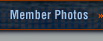 button and sellect the option in the upper right corner "Upload Photos".
button and sellect the option in the upper right corner "Upload Photos".
That allows you to pick and chose which photo you wish to upload of your hard drive.
Hope this helps.
Rich
To upload photos to that gallery, use the
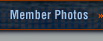 button and sellect the option in the upper right corner "Upload Photos".
button and sellect the option in the upper right corner "Upload Photos".That allows you to pick and chose which photo you wish to upload of your hard drive.
Hope this helps.
Rich
#5
Banned
Join Date: Sep 2004
Location: Cedar Grove, New Jersey
Posts: 3,502
Likes: 0
Received 0 Likes
on
0 Posts
after you click member photo's look towards the upper right of the page that loads, there are a few options and one is upload photos. watch the size limits and you can only do a few at a time and they must be approved before they become viewable. Mods do a good job getting to them in a quick fashion and we will be able to see your pics in no time.
#6
Administrator
Originally Posted by Ram3500Dave
I've followed the directions in this thread, but I do not see an "upload photos" button on the page. Is it a new member thing?
Try logging out (far right of blue bar towards the top of the forum page),
then log back in making sure "remember me" is checked.
This keeps you logged in throughout the website.
I.E. The forums, classifieds, and photo section are 3 different running programs.
If that doesn't work, try logging out again, then clearing your cache and cookies,
then logging back in, again making sure "remember me" is checked.
Oh, and it isn't a "button", just the words "Upload Photos", clickable words.
phox
Trending Topics
#8
Administrator
Originally Posted by Ram3500Dave
aha - that was it. I didn't select the "remember me" when logging in.
Thanks PM!
Thanks PM!
When you recieve your Customer Satisfaction Survey, remember me.

Gotta keep that five star rating.
phox
Thread
Thread Starter
Forum
Replies
Last Post
huntr70
3rd Gen High Performance and Accessories (5.9L Only)
5
01-12-2008 08:54 AM
mr T
Performance and Accessories 2nd gen only
20
02-15-2005 08:38 AM
ddestruel
Suggestions, Comments and Site Questions
4
08-12-2004 05:42 PM


