2004 electrical gremlins
#1
Registered User
Thread Starter
2004 electrical gremlins
So, I bought a 2004 3500 4x4 pre-mature before I properly educated myself on the myriad of electrical issues 3rd-gens are prone to.
I am no stranger to Chrysler's crappy elctrical systems (long-time first-gen guy here). But, I had no idea it could be this terrible!
So far:
Replaced all 6 injectors with new Bosch units. This hurt me bad and dang near caused a divorce. I had no idea they were worth so much $$$$.
This has pretty much "set the mood" for my view of this truck. And, I am now ready to run it off a cliff.
Reasons:
Electrical gremlins! Lots of them!
"lamp-out" message in the cluster is on permanently. Drivers high-beam is out. Passengers low-beam is out.
Sometimes the lights flash with the remote like they are supposed to. Sometimes not.
I simply removed, and re-installed the FCM one day, and that fixed all the lighting issues for about a week.
That tells me the FCM is fine, and the issue is actually the TIPM. (loose receptacles)
Of course all the lighting issues are back, and then some.
And, now, the gremlin that is going to put me over the edge!
Last night on my way home from work, the sumbeech shifted itself in to 4-LOW!!!! as I was slowing down for a red-light.
as I was slowing down for a red-light.
It banged so hard, I thought the truck broke in half. I was able to pull over (to figure what the heck even happened).
I cycled the selector from 2-HI (where it was at when it went haywire) to 4-LOW, then back to 2-HI. It shifted back in to 2-HI.
I pulled back out in to traffic. Now I was paranoid (rightfully so) and tuned in. And, this is how the rest of my ride home went:
It would shift itself in to 4-HI, the 4x4 message on the dash would come on, yet the 2-HI light at the selector would stay lit.
I would cycle the selector from 2-HI to 4-HI back to 2-HI. It would shift back to 2-HI. Only to repeat the episode in a mile or two.
By the time I got home I was ready to drop a match in the tank and walk away!!!!
Soo, I parked the truck. I knew the major electrical components need some attention.
I already purchased all the supplies to build new battery, heavy grounds, starter, and charge-cables.
But, I am not prepared to deal with these gremlins! I hate trouble-shooting issues like these.
But, it looks like that is exactly what I am going to find myself doing. I am going to start by pulling the TIPM and totally disassembling it.
I hope I am able to get to the FCM receptacles, and give them a little squeeze to introduce some tension on those connections to solve the lighting issues.
But, this T-case shifting business, I have no clue where to start! I have been googling for days looking for wiring diagrams for this truck.
All I can find are non working links. I have already spent waaaay to much money over the purchase of the truck with the injector episode.
I really can't afford $400 to buy a set of service manuals. Does anybody know where I can find wiring diagrams for this pig on-line? That would be a life-saver right now!!!!!
I am no stranger to Chrysler's crappy elctrical systems (long-time first-gen guy here). But, I had no idea it could be this terrible!
So far:
Replaced all 6 injectors with new Bosch units. This hurt me bad and dang near caused a divorce. I had no idea they were worth so much $$$$.
This has pretty much "set the mood" for my view of this truck. And, I am now ready to run it off a cliff.
Reasons:
Electrical gremlins! Lots of them!
"lamp-out" message in the cluster is on permanently. Drivers high-beam is out. Passengers low-beam is out.
Sometimes the lights flash with the remote like they are supposed to. Sometimes not.
I simply removed, and re-installed the FCM one day, and that fixed all the lighting issues for about a week.
That tells me the FCM is fine, and the issue is actually the TIPM. (loose receptacles)
Of course all the lighting issues are back, and then some.
And, now, the gremlin that is going to put me over the edge!
Last night on my way home from work, the sumbeech shifted itself in to 4-LOW!!!!
 as I was slowing down for a red-light.
as I was slowing down for a red-light.It banged so hard, I thought the truck broke in half. I was able to pull over (to figure what the heck even happened).
I cycled the selector from 2-HI (where it was at when it went haywire) to 4-LOW, then back to 2-HI. It shifted back in to 2-HI.
I pulled back out in to traffic. Now I was paranoid (rightfully so) and tuned in. And, this is how the rest of my ride home went:
It would shift itself in to 4-HI, the 4x4 message on the dash would come on, yet the 2-HI light at the selector would stay lit.
I would cycle the selector from 2-HI to 4-HI back to 2-HI. It would shift back to 2-HI. Only to repeat the episode in a mile or two.
By the time I got home I was ready to drop a match in the tank and walk away!!!!

Soo, I parked the truck. I knew the major electrical components need some attention.
I already purchased all the supplies to build new battery, heavy grounds, starter, and charge-cables.
But, I am not prepared to deal with these gremlins! I hate trouble-shooting issues like these.
But, it looks like that is exactly what I am going to find myself doing. I am going to start by pulling the TIPM and totally disassembling it.
I hope I am able to get to the FCM receptacles, and give them a little squeeze to introduce some tension on those connections to solve the lighting issues.
But, this T-case shifting business, I have no clue where to start! I have been googling for days looking for wiring diagrams for this truck.
All I can find are non working links. I have already spent waaaay to much money over the purchase of the truck with the injector episode.
I really can't afford $400 to buy a set of service manuals. Does anybody know where I can find wiring diagrams for this pig on-line? That would be a life-saver right now!!!!!
#2
Registered User
Thread Starter
It just gets better.
I had to move the pig yesterday and use it to jump-start the other truck I need to fix before I can tear in to this one.
Well, the horn honked at me 3 times! I never touched it. Seriously?! Now it honks itself?!
I am growing to hate this truck very quickly.
I had to move the pig yesterday and use it to jump-start the other truck I need to fix before I can tear in to this one.
Well, the horn honked at me 3 times! I never touched it. Seriously?! Now it honks itself?!
I am growing to hate this truck very quickly.
#4
Registered User
Thread Starter
This truck has spent its whole life in Arizona. Car-fax puts in in one minor fender-bender.
The original owner lives only about 15 minutes from me, although, I can't seem to get a hold of him.
I am the second owner. Purchased at a small dealer.
The original owner lives only about 15 minutes from me, although, I can't seem to get a hold of him.
I am the second owner. Purchased at a small dealer.
#6
Registered User
Thread Starter
#7
Click on the list of table of contents (active links) on left of the page.
Trending Topics
#8
Registered User
Thread Starter
Only other issue I can think of is Windows-8. I don't have access to a PC with any other operating system.
#10
http://www.rambodybuilder.com/2005sb.../dr/drwdmo.pdf
This is for 05.
May not be the same as 04.
If you can only see one page then the problem is on your side, not the link itself.
This is for 05.
May not be the same as 04.
If you can only see one page then the problem is on your side, not the link itself.
#11
Registered User
Thread Starter
So, I began to tear in to it yesterday.
Here is the passenger side battery:
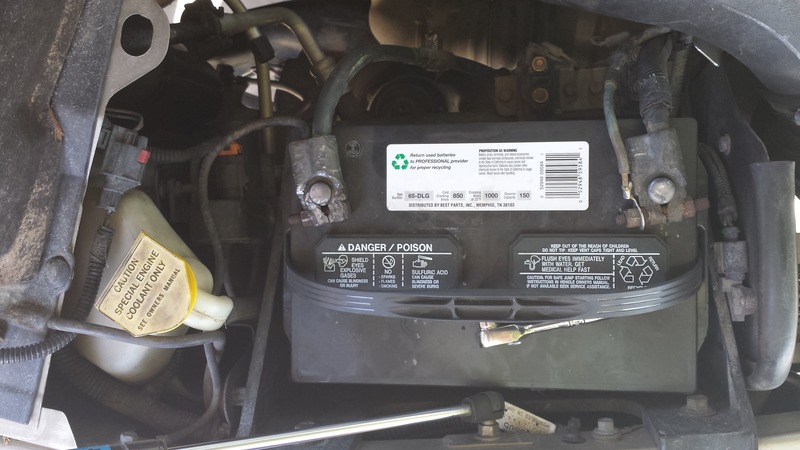
The terminals are shot. No matter how tight the bolts are cranked, they don't grip the terminals well. The green wire you can see on the positive side is the charge wire from the "hot-post" on the alternator.
That ring terminal soldered on there has a huge hole in it. The body ground off the negative terminal: the insulation is baked, and the wire is corroding from the inside out. I pulled and tossed all of it.
Drivers side battery:

Issues are obvious. Another huge ring terminal, this time on the body ground. Wire corroding from the inside out. Terminals wont clamp down.
Again, I liberated and tossed all that junk.
Here is the passenger side battery:
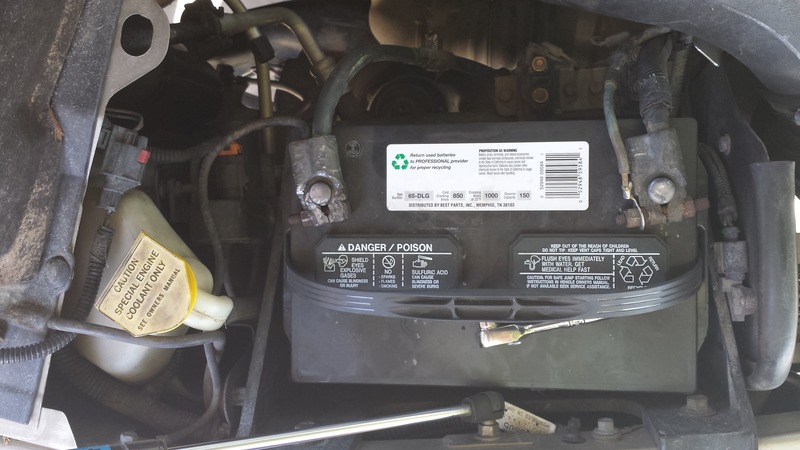
The terminals are shot. No matter how tight the bolts are cranked, they don't grip the terminals well. The green wire you can see on the positive side is the charge wire from the "hot-post" on the alternator.
That ring terminal soldered on there has a huge hole in it. The body ground off the negative terminal: the insulation is baked, and the wire is corroding from the inside out. I pulled and tossed all of it.
Drivers side battery:

Issues are obvious. Another huge ring terminal, this time on the body ground. Wire corroding from the inside out. Terminals wont clamp down.
Again, I liberated and tossed all that junk.
#12
Registered User
Thread Starter
Also, of note in this general area. There is a ground wire coming from the engine harness that shares the same grounding point as the drivers side battery body ground.

It has obviously at some point been very-very hot! Not sure how to explain this, or what to do about it?
There is also a RED wire coming from the engine harness that goes through the plug in my fingers, and straight to the hot-post of the TIPM:

This isn't looking so healthy either. Also, not sure if that is a fuseable-link, or a wire repair? Either way, it needs repaired. See the bare corroded wire just before the main-connection?
All this and I have not even gotten to what I believe is the source of my gremlins. The connectors on the bottom of the TIPM.
I have a very bad feeling I am looking at several thousand dollars worth of wiring harness's and a new TIPM to fix this truck properly.

It has obviously at some point been very-very hot! Not sure how to explain this, or what to do about it?
There is also a RED wire coming from the engine harness that goes through the plug in my fingers, and straight to the hot-post of the TIPM:

This isn't looking so healthy either. Also, not sure if that is a fuseable-link, or a wire repair? Either way, it needs repaired. See the bare corroded wire just before the main-connection?
All this and I have not even gotten to what I believe is the source of my gremlins. The connectors on the bottom of the TIPM.
I have a very bad feeling I am looking at several thousand dollars worth of wiring harness's and a new TIPM to fix this truck properly.
#13
Registered User
Thread Starter
http://www.rambodybuilder.com/2005sb.../dr/drwdmo.pdf
This is for 05.
May not be the same as 04.
If you can only see one page then the problem is on your side, not the link itself.
This is for 05.
May not be the same as 04.
If you can only see one page then the problem is on your side, not the link itself.
#15
Registered User
Thread Starter



