Inserting pictures into a post,,,,,,
#2
Registered User
Join Date: May 2006
Location: Joplin MO
Posts: 181
Likes: 0
Received 0 Likes
on
0 Posts
OK, I guess I'll try!
When you hit the "Reply" button (or Quote) you will see a little icon above the box you are typing in that looks like a mountain range with a little square in the top right corner. Click that. From there you can attach images.
here it comes......
BUT! I think you have to have them in your photo gallery to do even that. To do that I think you click "user cp" and go from there.
I know I suck, but I hope this helps!
When you hit the "Reply" button (or Quote) you will see a little icon above the box you are typing in that looks like a mountain range with a little square in the top right corner. Click that. From there you can attach images.
here it comes......
BUT! I think you have to have them in your photo gallery to do even that. To do that I think you click "user cp" and go from there.
I know I suck, but I hope this helps!
#3
Administrator
If you use the "Quick Reply" to reply to a message, you will have to use "image tags".
Image tags are nothing more than the letters "img" inside of "[ ]".
I will have to place spaces between the letters so the forum software doesnt interprit what Im this post incorrectly, so if you go to use image tags, follow the example below but without the spaces between the letters:
[i m g]picture url goes here[/i m g]
Again, remove the spaces between the letters img.
Rich
Image tags are nothing more than the letters "img" inside of "[ ]".
I will have to place spaces between the letters so the forum software doesnt interprit what Im this post incorrectly, so if you go to use image tags, follow the example below but without the spaces between the letters:
[i m g]picture url goes here[/i m g]
Again, remove the spaces between the letters img.
Rich
#4
Administrator/Jarhead
Or, if you hit the actual 'post reply' button, or quote a message, you can go to the bottom right part of the page, click on manage attachmnets, then browse your computer to find the picture.
#5
Administrator
Join Date: Aug 2001
Location: Disputanta, Virginia
Posts: 3,529
Likes: 0
Received 2 Likes
on
2 Posts
If you want to show a picture from your 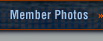 ,,,, you can find the pic in your gallery and use the Copy to Clipboard button (as shown in the left photo below), then Paste it into your post (notice this adds the IMG tags to the URL address automatically) or you can use the Insert Image button
,,,, you can find the pic in your gallery and use the Copy to Clipboard button (as shown in the left photo below), then Paste it into your post (notice this adds the IMG tags to the URL address automatically) or you can use the Insert Image button  which opens a window for you to insert the picture's URL address and this will automatically put the Image tags around the address.
which opens a window for you to insert the picture's URL address and this will automatically put the Image tags around the address.
The pictures below are done with the Attach File method (which is shown in the middle and right picture below). This method uploads pictures from your own computer and inserts a clickable thumbnail into your post. Clicking on the thumbnail will show you a larger view. The right photo below shows the maximun file sizes that may be uploaded.
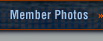 ,,,, you can find the pic in your gallery and use the Copy to Clipboard button (as shown in the left photo below), then Paste it into your post (notice this adds the IMG tags to the URL address automatically) or you can use the Insert Image button
,,,, you can find the pic in your gallery and use the Copy to Clipboard button (as shown in the left photo below), then Paste it into your post (notice this adds the IMG tags to the URL address automatically) or you can use the Insert Image button  which opens a window for you to insert the picture's URL address and this will automatically put the Image tags around the address.
which opens a window for you to insert the picture's URL address and this will automatically put the Image tags around the address.The pictures below are done with the Attach File method (which is shown in the middle and right picture below). This method uploads pictures from your own computer and inserts a clickable thumbnail into your post. Clicking on the thumbnail will show you a larger view. The right photo below shows the maximun file sizes that may be uploaded.
Trending Topics
#9
Administrator
Join Date: Aug 2001
Location: Disputanta, Virginia
Posts: 3,529
Likes: 0
Received 2 Likes
on
2 Posts
 But Tom,,,,,,,, it's one of the few questions I'm capable of answering,,,, STOP trying to take my 15 minutes of fame away from me.
But Tom,,,,,,,, it's one of the few questions I'm capable of answering,,,, STOP trying to take my 15 minutes of fame away from me. 
I think I'll bookmark this post for future reference.

Thread
Thread Starter
Forum
Replies
Last Post
omaharam
3rd Gen High Performance and Accessories (5.9L Only)
168
10-16-2007 08:49 PM
mikegronholz
3rd Gen High Performance and Accessories (5.9L Only)
17
10-12-2006 09:26 PM
Atlantic4x4
3rd Gen High Performance and Accessories (5.9L Only)
14
04-29-2006 09:02 PM



