How to Use New Classifieds
#1
How to Use New Classifieds
Thread Prefixes
When creating a thread you will now be required to choose which category your part belongs in.
So if you had a 2nd Gen engine part you would go to the 2ng Gen section and then select the "Engine & Drivetrain" prefix in the dropdown as this picture shows:
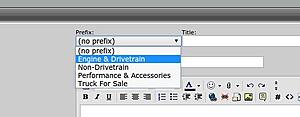
These prefixes will show up in the thread list in blue before the thread title like this:

In the bottom left corner of the forum thread list you can select a prefix category and sort to show only specific categories that you are browsing for:
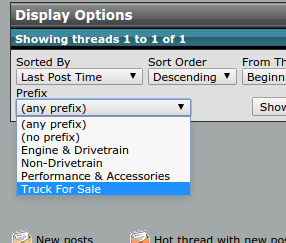
Thread Thumbnails
Another new feature only in this section is thread thumbnails. You will now be able to view the first image in a sale thread in order to browse the thread like a classifieds.
It looks like this when the thread has an image:
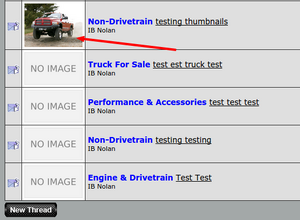
You have 3 options to make sure an image thumbnail comes up for their classifieds posting.
1. There is a new space that says "Thumbnail URL" where the url can be posted.
2. Click on the image icon and paste the URL there like normal.
3. Or simply attach photos as you usually would with attachments or manual typing the link and the first image will become the thumbnail.
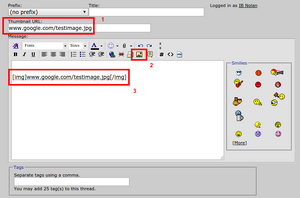
Mark Thread as SOLD
This feature allows a user to close their thread when the item is sold or no longer available.
If you are the original poster then you will see "Mark Thread as SOLD" on the thread above post reply as seen below.
Clicking on the Sold closes the thread and gives it a red SOLD prefix to let users know it is gone.
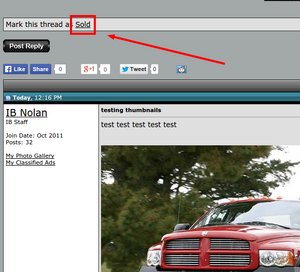
Thread shows as locked/closed with SOLD tag
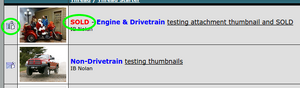
When creating a thread you will now be required to choose which category your part belongs in.
So if you had a 2nd Gen engine part you would go to the 2ng Gen section and then select the "Engine & Drivetrain" prefix in the dropdown as this picture shows:
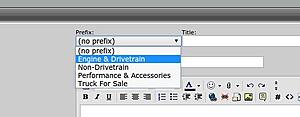
These prefixes will show up in the thread list in blue before the thread title like this:

In the bottom left corner of the forum thread list you can select a prefix category and sort to show only specific categories that you are browsing for:
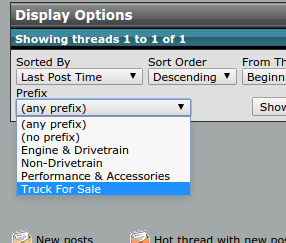
Thread Thumbnails
Another new feature only in this section is thread thumbnails. You will now be able to view the first image in a sale thread in order to browse the thread like a classifieds.
It looks like this when the thread has an image:
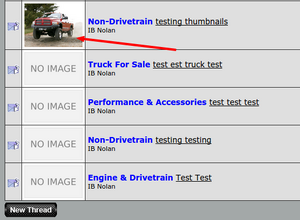
You have 3 options to make sure an image thumbnail comes up for their classifieds posting.
1. There is a new space that says "Thumbnail URL" where the url can be posted.
2. Click on the image icon and paste the URL there like normal.
3. Or simply attach photos as you usually would with attachments or manual typing the link and the first image will become the thumbnail.
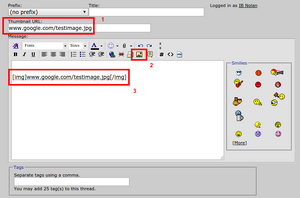
Mark Thread as SOLD
This feature allows a user to close their thread when the item is sold or no longer available.
If you are the original poster then you will see "Mark Thread as SOLD" on the thread above post reply as seen below.
Clicking on the Sold closes the thread and gives it a red SOLD prefix to let users know it is gone.
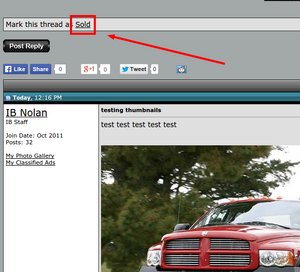
Thread shows as locked/closed with SOLD tag
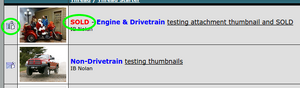
#3
Administrator/Jarhead
I don't know if the old classifieds are moving over, but we're changing due to a software upgrade... the new software does not support the old classifieds.
Thread
Thread Starter
Forum
Replies
Last Post




